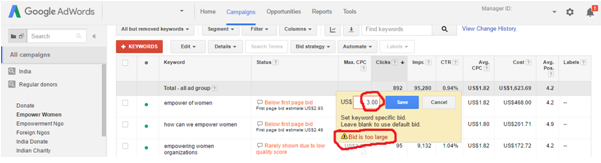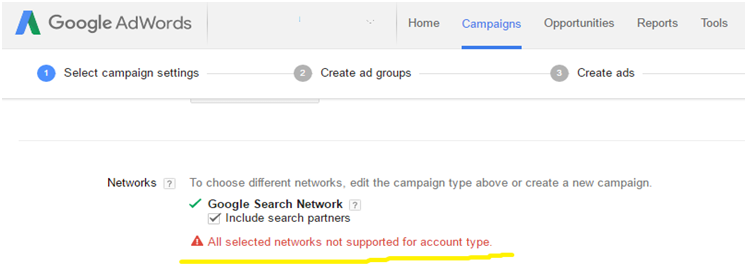What is Google ad grants for non-profits?
Google donates millions of dollars worth of grants and technological resources to NGOs every year globally. In 2015 Google granted $ 500,000 to three Indian NGOs for child safety. Google adgrant is another initiative by Google that gives a chance to non-profit organizations to advertise on Adwords for free. They give a budget of $10,000 every month on your Adwords account which you can spend by running search network only campaigns on Adwords.
Want to know how to be eligible for Google adgrants for nonprofits? See below to know the detailed eligibility criteria.
Google Adgrants Eligibility Criteria, India
- A validated account with TechSoup’s local partner (The application requires you to put in your validated token from TechSoup). For Indian NGOs they should be currently registered with BigTech, TechSoup Global’s regional arm.
- Your NGO should have a current and valid charity status. India’s charity status definition includes:
- Organisations must be classified as one of the following:
- Organisations registered under Sections 12A and/or 80G of the
Income Tax Act.
- Organisations registered as one of the following legal forms:
- Registered societies under the Societies Registration Act, 1860
- Public charitable trusts under the Indian Trusts Act, 1882
- Section 8 companies under the Companies Act, 2013 (formerly Section 25 companies under the Companies Act, 1956
NOTE: Only organisations with a valid registration certificate under the Foreign Contribution Regulation Act, 2010 (FCRA) may receive foreign contributions.
- Acknowledge and agree to the application’s required certifications regarding non-discrimination and donation receipt and use.
- Have a functioning website with substantial content.
Now that you know the eligibility criteria take a look at the type of organizations which are not eligible for Google ad grants for nonprofits.
Organizations which are not eligible:
- Governmental entities and organizations
- Hospitals and medical groups
- Schools, childcare centers,academic institutions and universities (philanthropic arms of educational organizations are eligible).
If you have met all the criteria’s above go ahead and start your application process here.
Now that you are done with the application processes take a look at these below guidelines to maintain your eligibility in the Google Ad Grants program.
NOTE: Ad Grantees found in violation of any of these guidelines are subject to removal from the program. Google reserves the right to grant or deny an organization’s application or participation at any time, for any reason, and to supplement or amend these eligibility guidelines at any time. Selections are made at Google’s sole discretion, and are not subject to external review.
Guidelines to remain eligible:
- The ads in the campaigns of your Adwords account should direct to one and only one website domain that is the domain you registered in the initial application and cannot direct to any other website.
- Your registered website to which all the ads in the campaigns of your Adwords account are directing to cannot be associated with an Adsense account nor can it have any affiliate links.
- You should do some changes to your Adwords account every 90 days and login atleast once every 30 days or else your Adwords account will be revoked.
Your ads and keywords in the campaigns of your Adwords account should match the programs and services offered by your organization.
- Any kind of commercial advertising is restricted. However if you are promoting any products or services, 100% of the money earned by those should go directly to your supporting program.
- The ads in the campaigns of your Adwords account must not direct to pages in your website which is composed of links to other websites.
- The ads in the campaigns of your Adwords account cannot offer any kind of financial services like mortgages or credit cards.
- The ads in the campaigns of your Adwords account cannot request donations of cars, boats or any property.
By now you are all ready to start creating you search network campaign in Adwords through your Google adgrant account. But first before you start take a look at these restrictions.
Some restrictions:
- The maximum CPC for keywords you can assign is $2.00. This was $1.00 previously but thanks to Google they increased it somewhere around 2013.
- IP exclusion is not allowed in Google ad grants accounts. So if you keep clicking your ads just to check, you will burn your own money.
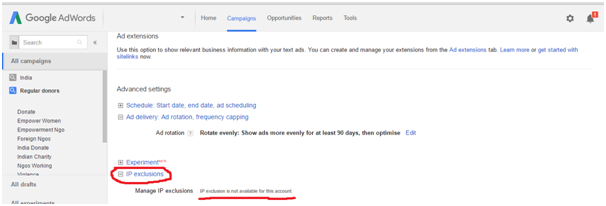 3.Google adgrant allows to create only search campaigns. So, if you want to run display / video campaigns you need to spend your own money.
3.Google adgrant allows to create only search campaigns. So, if you want to run display / video campaigns you need to spend your own money.
4.You can not use search partners like aol.com, ask.com to display your ads. Google adgrant allows to display ads Google.com only.
So with all these restrictions it seems really hard to spend those
$10,000 per month right? Here are some tips to make most out of your Google ad grants for nonprofits account.
Tips to get most out of your grants account:
- Do a proper and exhaustive keyword research. Don’t leave any keyword which you think is relevant even 1%. Try to keep your negative keywords list as small as possible but do include everything that’s giving you irrelevant clicks.
- Attach your Google analytics account with your Adwords account then keep monitoring and optimising the campaign from time to time.
- Use all three match types to cater to a higher number of audience. Then optimise your account according to relevance after keeping track of them through reports/analytics.
- Have a separate landing page for your donations only. Just because it is a grant account it does not mean that you can’t have conversions.
Having seen and worked on 1,000’s of website one Golden rule about landing pages is “Don’t make your customer Think”.
To get professional advice on optimising landing Page for conversion submit your landing page url here.
- Organise your campaigns into different categories according to place and categories. For example you can have different campaigns for India and UK, different campaigns for donation and events etc.
- Use Google analytics to study how your campaign is performing and optimize it accordingly. Google analytics is free for all users so why not take advantage of it to improve your campaign.
Go ahead and experiment and monitor everything through analytics. This can improve your campaign exponentially.
Following these steps will help you create and run a successful Google adgrants for nonprofits account. However if you need any help contact our PPC experts at Da Miracle.
For a Free Audit of your Adwords account click here.
View All projects Project Enquiry Form